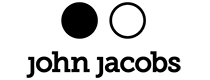Image Vectorizer For Free Convert JPG, PNG Images To SVG
Over 10,570 Images Converted in just 3 Months
Enter your email id and get started.
How to Convert PNG to SVG?
Follow the step by step guide on how can you convert image png to vector:
1 – Enter your email address.
2 – Click on “Get Started”. It will redirect you to the app page.
3 – You can upload/drag & drop files from PC. The app automatically converts the PNG to SVG file format.
4 – You can change the image color for your output vector file.
5 – Finally, click the “Download” button and download the converted file in SVG or PDF format.


What is PNG-to-SVG Converter?
The online PNG to SVG converter lets you convert multiple PNG files to SVG or vice-versa which you can import/drag & drop from your desktop.
You can customize the input image and generate the converted image within a few seconds.
The png-to-svg converter is an alternative to Convertio, Online-converter.com, SVG Creator, Aconvert.com, Vector Image, FreeFileConvert, and Online SVG Converter.